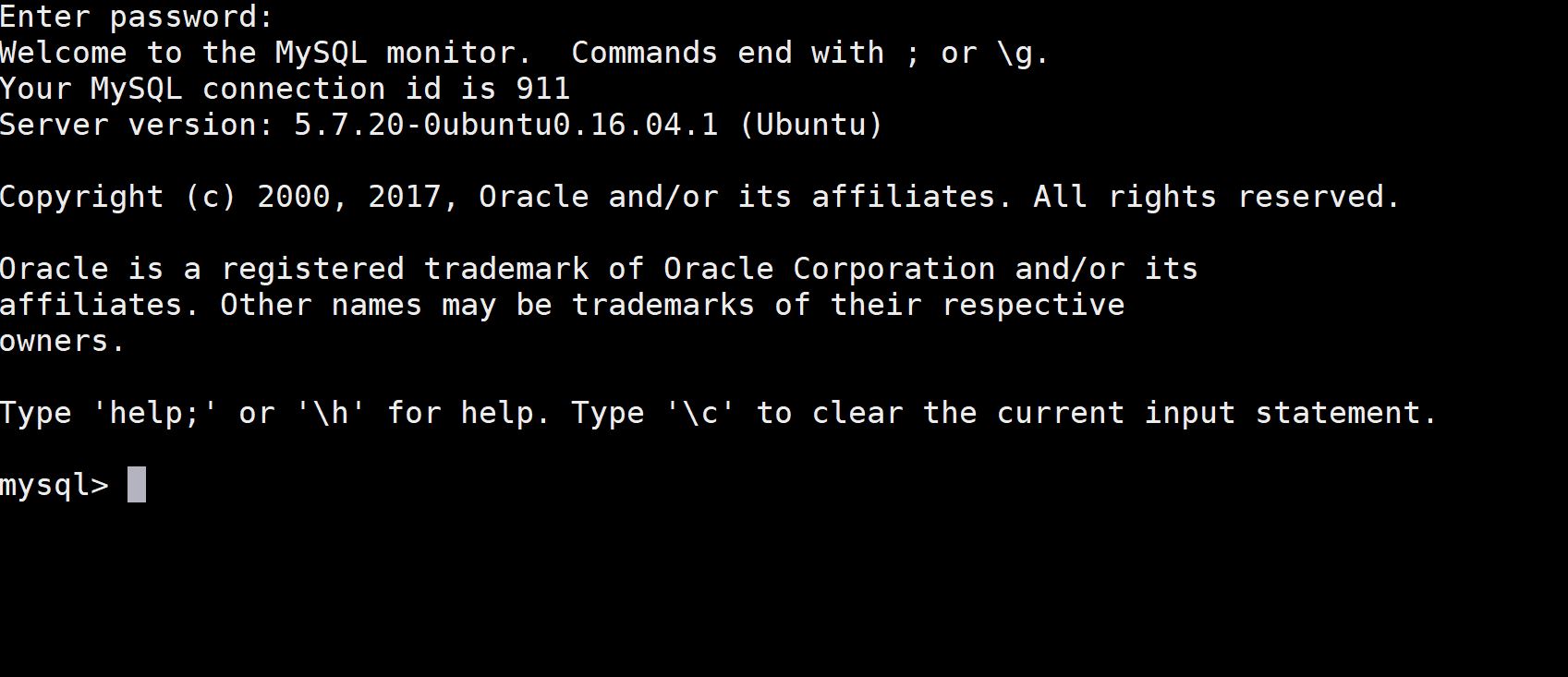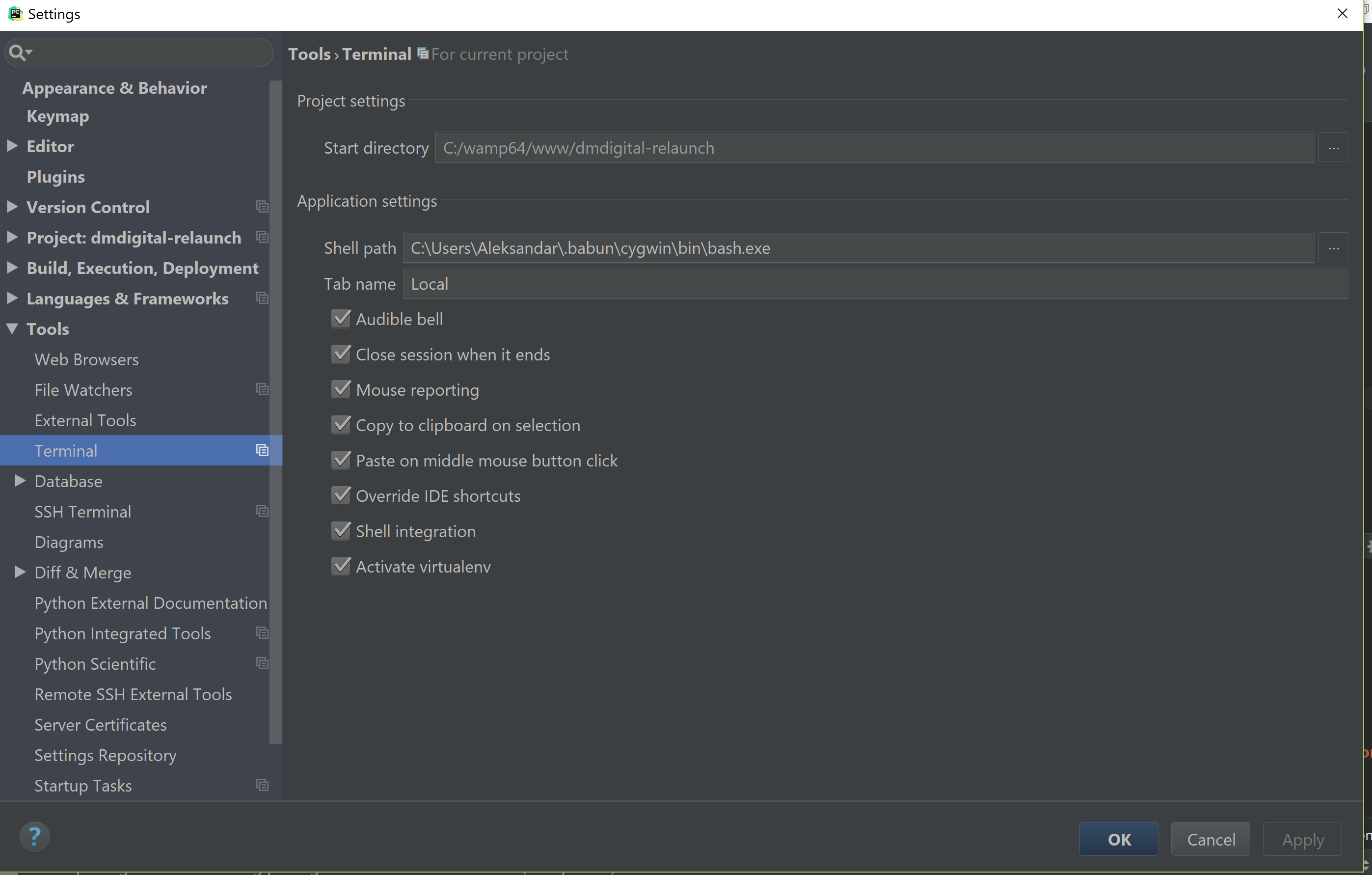How to make sql-mode=“NO_ENGINE_SUBSTITUTION” permanent in MySQL my.cnf
Set it once with: SET GLOBAL sql_mode = 'NO_ENGINE_SUBSTITUTION'; SET SESSION sql_mode = 'NO_ENGINE_SUBSTITUTION'; in >mysql -u root -p in /etc/mysql/my.conf: [mysqld] sql-mode="STRICT_TRANS_TABLES,NO_ENGINE_SUBSTITUTION" then: services mysql restart