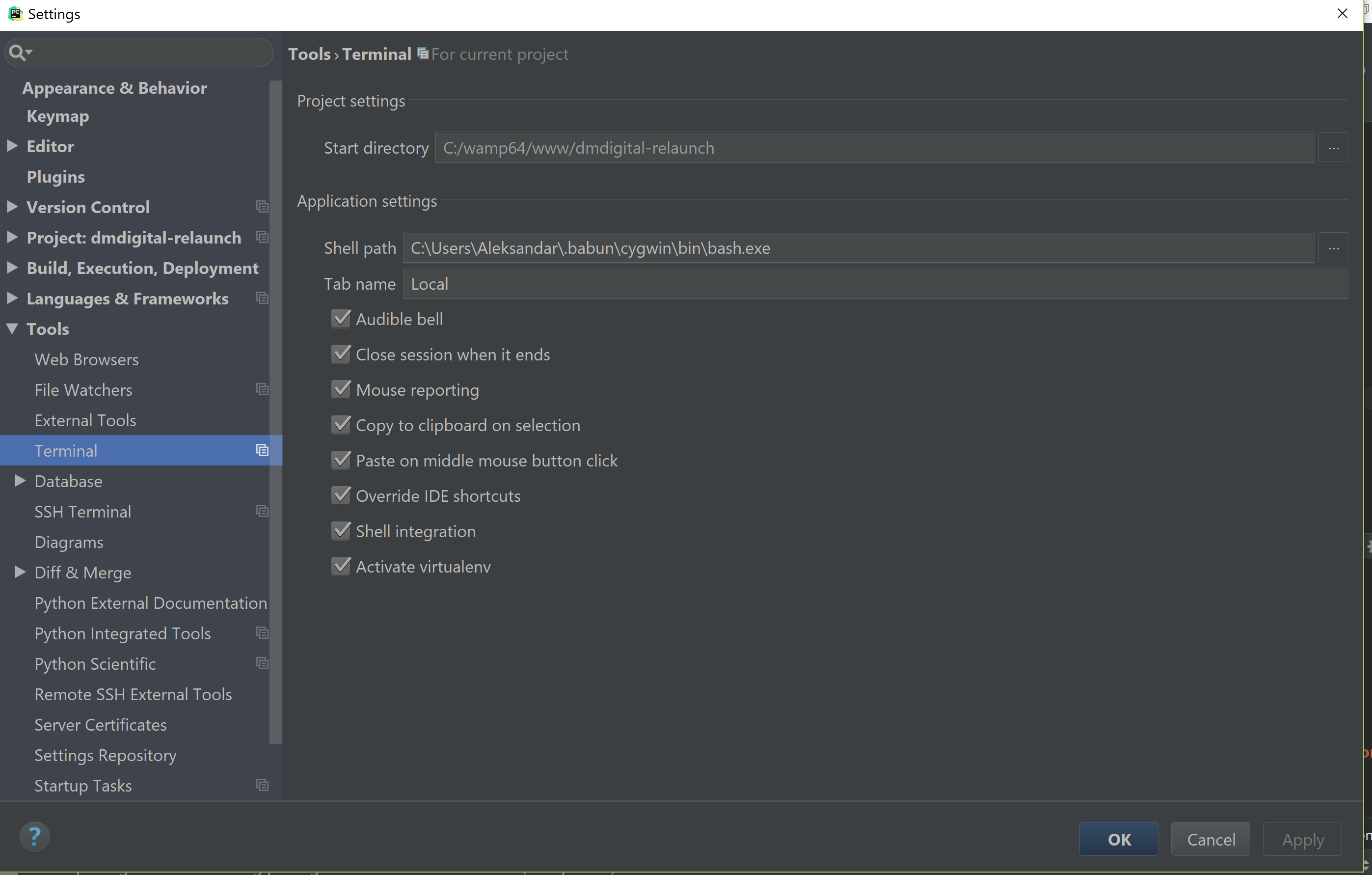Using Cygwin’s bash Babun terminal in a JetBrains IDE
Install Babun on Windows. Click File then Settings and search for “terminal”. Change the Shell path to C:\Users\YOUR-USERNAME\.babun\cygwin\bin\bash.exe if you're using Babun. Cygwin users should use C:\cygwin\bin\bash.exe or similar, depending on where you've it installed. Click Ok, open a new terminal (tab) and try running ls -l.