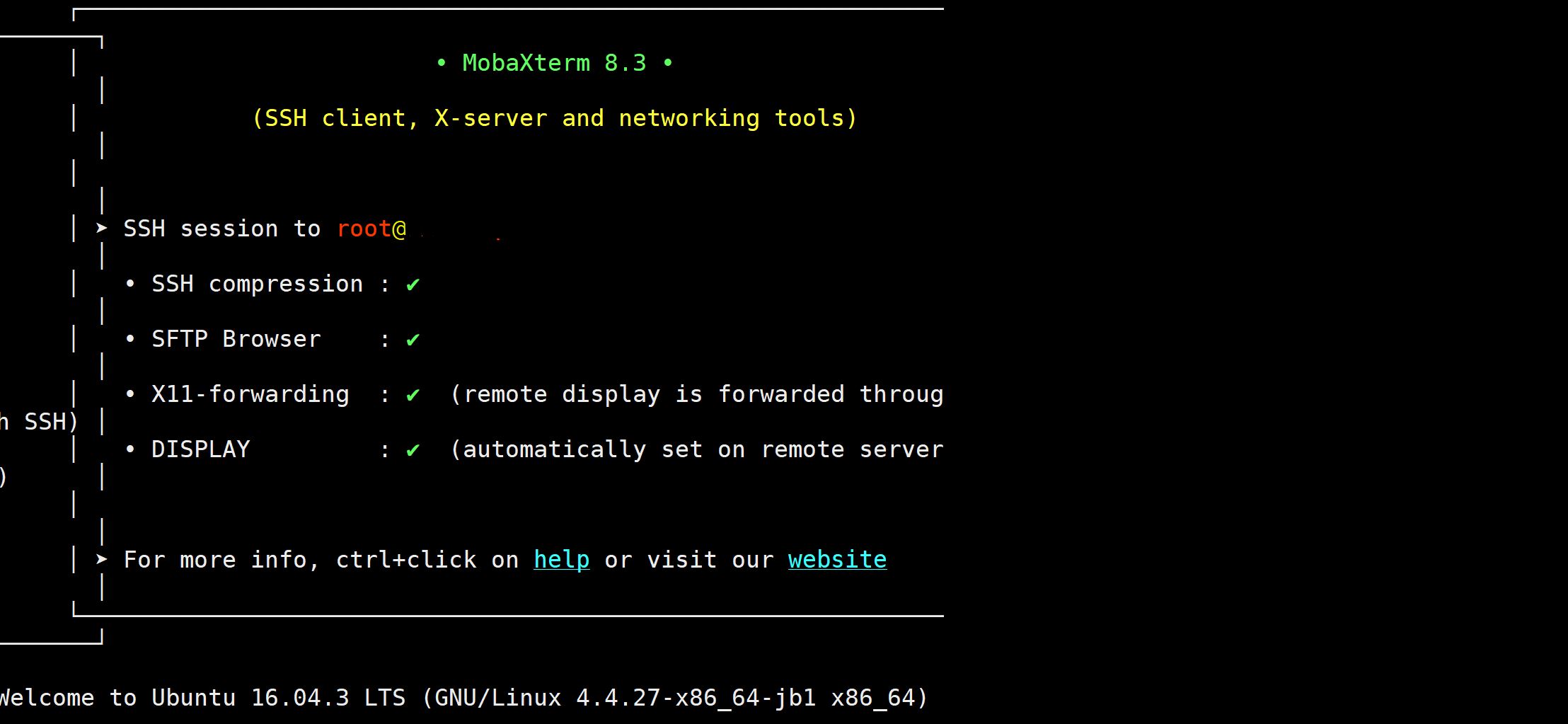Git with SSH on Windows
Microsoft are working on adding SSH to Visual Studio, and GitHub for Windows still doesn't support SSH 1. Install git for Windows which includes ssh and a bash shell https://git-scm.com/download/win 2. From the included bash shell at C:\Program Files\Git\git-bash.exe) to the root level of where you want your git repository save and type eval $(ssh-agent -s) &&