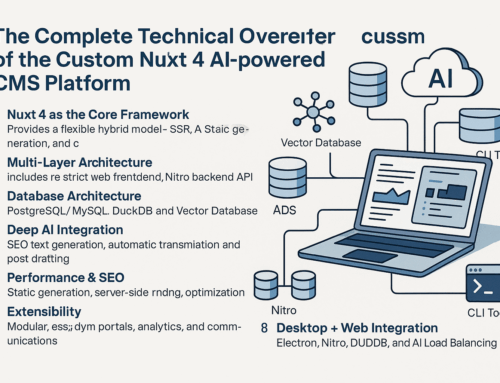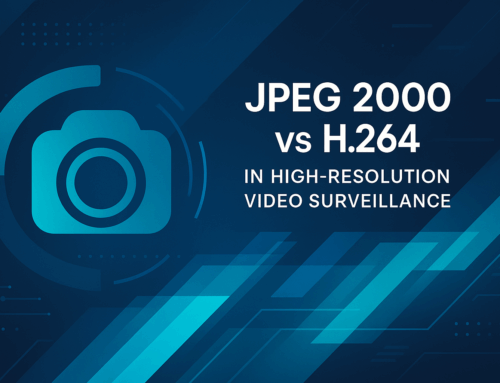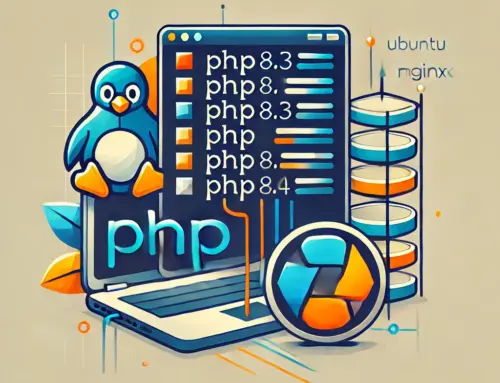The Downside of Snap Packages: Why DBeaver Struggles with SSH Tunneling
Snap packages have been promoted as a modern, secure, and convenient way to distribute software on Linux, especially in Ubuntu. While the concept sounds appealing, Snap’s design has significant downsides that can severely impact usability for certain applications, such as DBeaver. The sandboxing restrictions inherent to Snap often hinder access to essential system resources, causing issues with features like SSH tunneling.
Snap’s Key Issues for Power Users
1. Restrictive Sandboxing
Snap applications are isolated from the host system, limiting their access to:
- SSH configuration files (
~/.ssh), critical for tools requiring tunneling. - Custom directories and configurations essential for advanced setups.
- External drives and removable media without explicit user intervention.
For DBeaver, this means basic functionality like SSH tunneling becomes an obstacle unless permissions are manually adjusted.
2. Performance Concerns
Snap applications often suffer from slower startup times compared to traditional .deb packages or Flatpak alternatives. This is due to the overhead introduced by Snap’s confinement layers and mounting processes.
3. Compatibility Issues
Many Snap applications are not well-integrated with the rest of the system. For example:
- Filesystem access is limited unless permissions are manually configured.
- System themes and configurations often don’t apply, leading to inconsistent UI experiences.
4. Centralized Control
Canonical’s control over Snap raises concerns about centralization in the Linux ecosystem. Unlike decentralized alternatives like Flatpak, Snap relies on a single proprietary backend, reducing flexibility and user autonomy.
5. Inefficient for Advanced Applications
Tools like DBeaver, which rely on system-level resources, expose Snap’s limitations. By isolating access to essential files, Snap forces users into convoluted workarounds, diminishing productivity and user experience.
Why DBeaver Users Should Consider Alternatives
If you rely on DBeaver for database management and require SSH tunneling, the Snap version can be more of a hindrance than a help. Here are better options:
1. Install the .deb Version
The .deb package doesn’t confine the application, ensuring full system access:
wget https://dbeaver.io/files/dbeaver-ce_latest_amd64.deb
sudo dpkg -i dbeaver-ce_latest_amd64.deb
sudo apt-get install -f2. Switch to Flatpak
Flatpak offers a more flexible sandboxing model that respects user-defined permissions:
sudo apt install flatpak
flatpak install flathub io.dbeaver.DBeaverCommunity
flatpak run io.dbeaver.DBeaverCommunity3. Use Docker for Isolation
If isolation is necessary, Docker provides a more transparent and customizable containerization approach for applications like DBeaver.
The Verdict on Snap Packages
Snap is marketed as a modern solution for software distribution, but it falls short for advanced users and developers who need control and flexibility. For tools like DBeaver, Snap’s restrictive model undermines productivity, forcing users to either tweak configurations extensively or abandon Snap altogether.
Snap may work for basic applications, but for power users and professionals, its limitations often outweigh its benefits. Alternatives like .deb, Flatpak, or Docker provide better performance, compatibility, and user freedom, making them the preferred choice for advanced software like DBeaver.