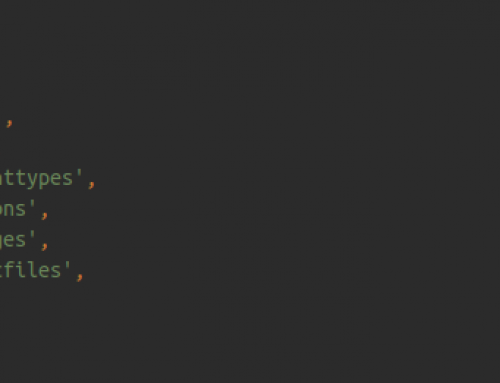Activating virtual environment:
Go to the folder where your virtual environment is located, typically the root folder of your project, and type one of these two:
source venv/bin/activateon Unix/Linux-based systems
venv\Scripts\activateon Windows
This gives us the security that we are not working in the wrong virtualenv and mixing packets in the environment.
Forcing reinstall of the packages:
- Upgrade can be done by adding:
--upgradeor-U - Forcing reinstall of the packages can be done by adding:
--force-reinstall
In your case (once the environment is activated):
python -m pip install -U --force-reinstall pack setuptools Django
Step by step instructions:
- Deactivate and delete the old virtual environment
- Create new environment using
python -m virtualenv venv
for python 2 or
python -m venv venv
for python 3.x. That’s the only point where you might want to use for examplepython3or some absolute path instead. Later use the code as is. - Activating the virtual environment
source venv/bin/activate python -m pip install -U pip
If you have issue with
ImportError: No module named _internal
than probably you are using an old version of pip.
Do this:python -m pip install --upgrade pippython -m pip install -U --force-reinstall -r requirements.txt-U --force-reinstall
is a bit of an overkill in case of fresh environment, but it will do no harm- Go to the place where your
manage.pyis located and start the server using
python manage.py runserver