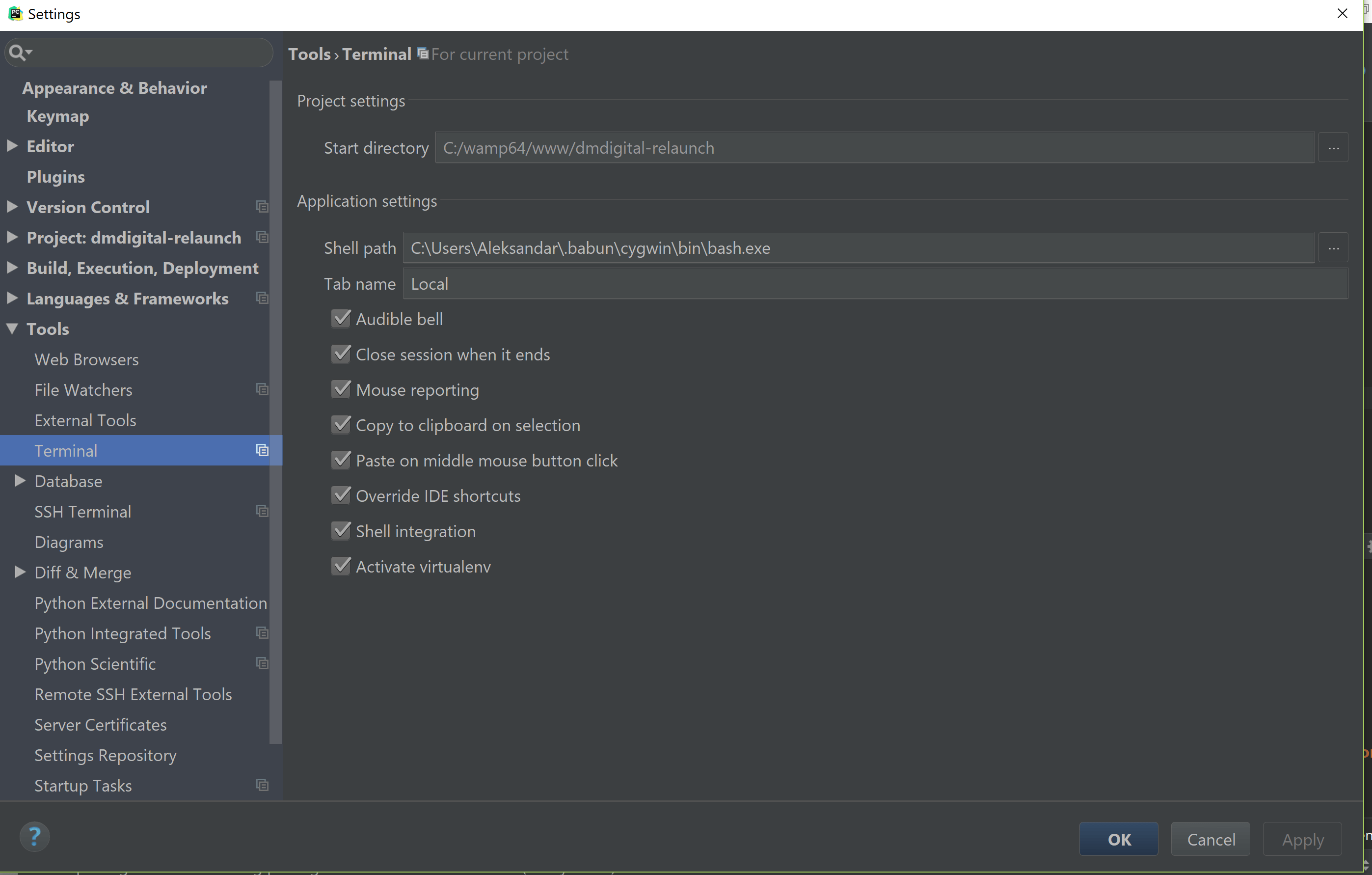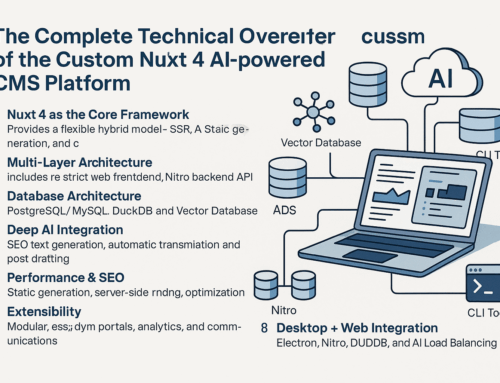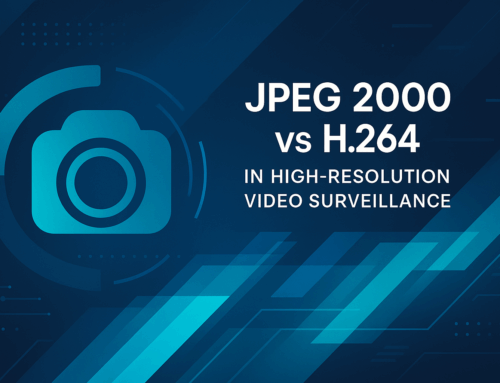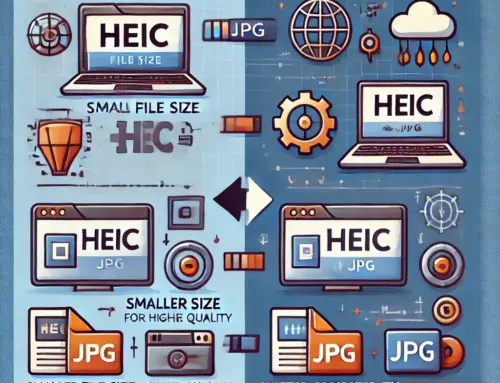Install Babun on Windows.
Click File then Settings and search for “terminal”. Change the Shell path to C:\Users\YOUR-USERNAME\.babun\cygwin\bin\bash.exe if you’re using Babun. Cygwin users should use C:\cygwin\bin\bash.exe or similar, depending on where you’ve it installed. Click Ok, open a new terminal (tab) and try running ls -l.
pwd?
Hold on… you might notice you’re in the wrong directory now. The terminal opened in C:\Users\YOUR-USERNAME\ instead of opening at the root of the current project like it typically would with the default shell. This would drive me mad, especially when switching projects or opening more terminal tabs. To fix this, open up C:\Users\YOUR-USERNAME\.babun\cygwin\etc\bash.bashrcfor Babun, C:\cygwin\etc\bash.bashrc (or similar) for Cygwin, and add a new line to the end; cd $OLDPWD. Now, you’re brought to the current project’s room every time you open the terminal or another terminal tab.